Sooo, here i come with a little embarrassing question.... How do you write does "prewritten messages"? Like Good Game in different colors and like Mo has LooooLooololo... xD
*feeling noobish*
*feeling noobish*
 Hitskin.com
Hitskin.comThis is a Hitskin.com skin preview
Install the skin • Return to the skin page
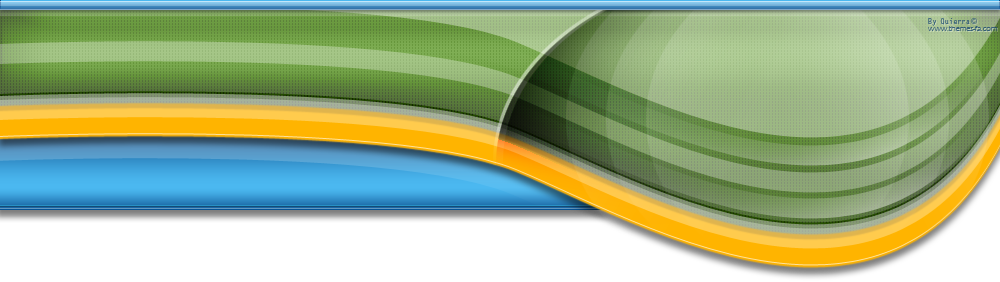
Nexuiz & Xonotic Minsta International Friendly Clan *powered for [NK] by od@r,logo by AnalHorror [NK]* - [NK] is brother clan with Player Killer *tag: [PK]*

 Prewritten messages
Prewritten messages
 Re: Prewritten messages
Re: Prewritten messages


 Re: Prewritten messages
Re: Prewritten messageskuniu the frogg wrote:looks like i'm first to help you againbut where are those lazy NKs? Still sleeping?

 Re: Prewritten messages
Re: Prewritten messages