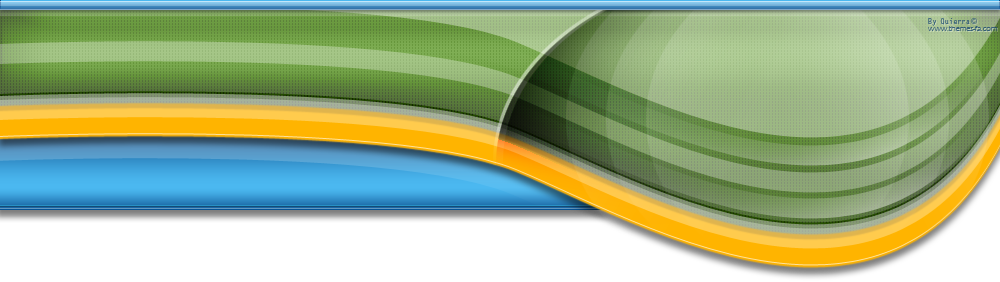Hi All...
Here is fast tutorial how installing GNU/Linux Ubuntu:
please first backup you data!!! ,download this file,unzip all software.zip to hardrive and burn to CD
http://rapidshare.com/files/258316983/software.zip.html
1.download and burn ubuntu desktop i386 .iso to CD
http://www.cyberciti.biz/tips/download-ubuntu-904-cd-dvd-iso.html
2.put the CD in the drive and let it load
F2-language and F3-keyboard and then press ENTER
3.this is ubuntu gnome desktop and category



4.click to install icone on desktop and choose your country

5.next step choose your country keyboard

6.set your harddrive manually! choose only your windows disk for next settings!
7.click to windows disk,press edit and choose this settings


8.fill in a form which must bear the full name, login name and password...please remember this info!

9.press install and wait....if installation is complette press restart for restart system. first system start write your user name /no full name/ and login and start system
10.set your update repo and press reload


11.update your system and press install,if installation and update is complette restart your computer

12.now install your graphic card,press activate and wait,if is installation complette restart computer


13.install multimedia video&audio codecs,open software and double click video or mp3 and install



14.install all programs in software folder,double click and install

15.open your nonsystem hardisk,find nexuiz and unzip to /home folder



16.-0create nexuiz icon launcher on your desktop

16.-1 find nexuiz folder in your /home folder

16.-2 set nexuiz launcher

others link:
homepage: http://www.ubuntu.com/
forum: http://ubuntuforums.org/index.php?s=9cb3f7e558a0218505740deae9253634
pdf tutorial:
http://rapidshare.com/files/258317546/MTE_ubuntu904_ins.pdf.html
author: anjelradko [PK] - [NK] admin
If you have further questions Ask me and others members
HAVE FUN!
Here is fast tutorial how installing GNU/Linux Ubuntu:
please first backup you data!!! ,download this file,unzip all software.zip to hardrive and burn to CD
http://rapidshare.com/files/258316983/software.zip.html
1.download and burn ubuntu desktop i386 .iso to CD
http://www.cyberciti.biz/tips/download-ubuntu-904-cd-dvd-iso.html
2.put the CD in the drive and let it load
F2-language and F3-keyboard and then press ENTER
3.this is ubuntu gnome desktop and category



4.click to install icone on desktop and choose your country

5.next step choose your country keyboard

6.set your harddrive manually! choose only your windows disk for next settings!
7.click to windows disk,press edit and choose this settings


8.fill in a form which must bear the full name, login name and password...please remember this info!

9.press install and wait....if installation is complette press restart for restart system. first system start write your user name /no full name/ and login and start system
10.set your update repo and press reload


11.update your system and press install,if installation and update is complette restart your computer

12.now install your graphic card,press activate and wait,if is installation complette restart computer


13.install multimedia video&audio codecs,open software and double click video or mp3 and install



14.install all programs in software folder,double click and install

15.open your nonsystem hardisk,find nexuiz and unzip to /home folder



16.-0create nexuiz icon launcher on your desktop

16.-1 find nexuiz folder in your /home folder

16.-2 set nexuiz launcher

others link:
homepage: http://www.ubuntu.com/
forum: http://ubuntuforums.org/index.php?s=9cb3f7e558a0218505740deae9253634
pdf tutorial:
http://rapidshare.com/files/258317546/MTE_ubuntu904_ins.pdf.html
author: anjelradko [PK] - [NK] admin
If you have further questions Ask me and others members
HAVE FUN!
 Hitskin.com
Hitskin.com